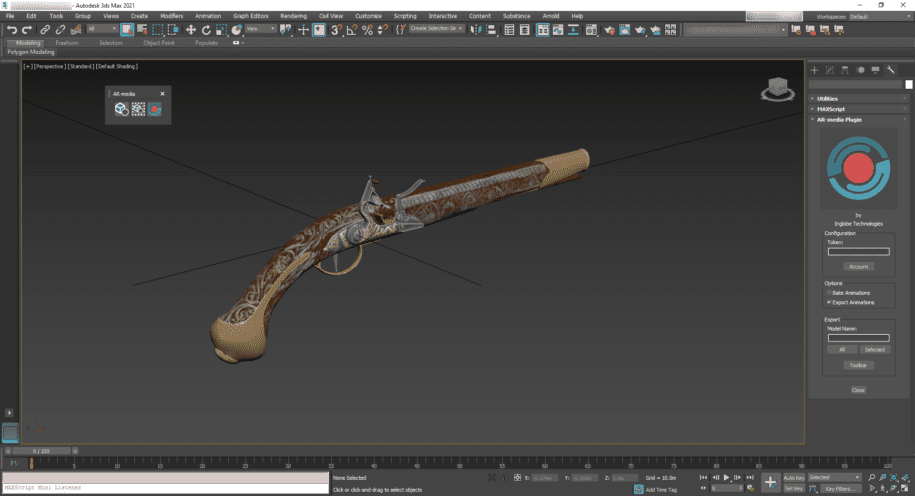When the new generation of the AR-media platform was launched, we announced some major changes to the authoring workflow, including the way the AR-media plugins work within this new release.
In particular the authoring of Augmented Reality projects has been moved from the 3D modeling software to the web platform, while the plugins are now designed to just export your 3D projects in order to make them easily and readily available inside the AR-media Assets Manager.
While AR-media allows you to easily export your models from nearly any 3D modeling software by following some simple guidelines, some users still prefer to have a dedicated export to do the job, and here is where the Autodesk 3ds Max plugin comes into play.
AR-media Plugin for Autodesk 3ds Max Highlights
After releasing the Trimble SketchUp plugin for AR-media, we are now releasing the Autodesk 3ds Max plugin to the community. It provides the ability to export 3D projects and upload them to AR-media directly from the software by means of a dedicated toolbar and sidebar.
The plugin lets you:
- Export the entire scene
- Export the selection
- Go to your AR-media Studio Account
- Bake the animations
- Export the animations
Download the AR-media 3ds Max Plugin from the Autodesk App Store and start creating. Also
Get your free AR-media Plan
AR-media is the ideal tool for users willing to create simple to advanced AR and VR projects for mobile devices without coding. The platform supports planar, spatial and location-based tracking, offering a wide range of possibilities in order to make your projects unique.
Among the content types supported we have images (2D and 360), videos (2D, 360 and Alpha), audios, 3D models (static and animated), HTML5 packages, buttons and CTAs.
You can get a free AR-media account and start creating, relying on detailed tutorials and documentation available in the support section.