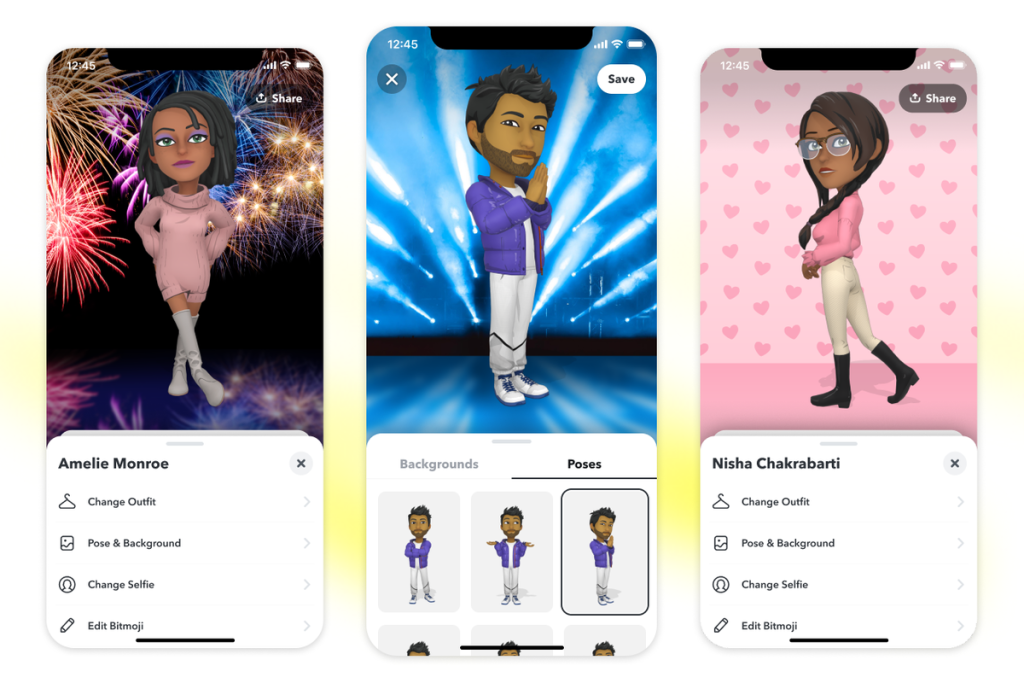Ever since Facebook became Meta, there has been a lot of talk about terms such as: Metaverse, Virtual Reality, Visors, Avatars. This article will discuss Avatars, when they were created, what they are and their function in the Metaverse.
Avatars were created and designed to be a kind of personalized representation. But what exactly is an Avatar in the Metaverse?

What is the meaning of the word Avatar?
The word Avatar has the meaning of ‘incarnation’ and was first used by Neal Stephenson in the 1992 science fiction novel ‘Snow Crash’.
Avatars, for instance, are the images chosen to indicate who we are in virtual communities, social networks and online video games. In recent years they have taken various forms with precise declinations depending on the contexts in which they are used. For example, according to the social platform, users upload photos for their profile or create a 2D or 3D model of themselves. In simple words, an Avatar is an online representation of a user that is used by the latter within the web to present him/herself to others and can have either the real characteristics of its creator or be a figment of his/her imagination. The emoji created by Apple in 2017 are the first successful case in point.
How to use an Avatar in the Metaverse?
The Avatar in the Metaverse is defined as our digital version occupying a three-dimensional space in the virtual world. The first step to be able to enter the Metaverse is to create an avatar: a very important moment for users, not only from a technical point of view but also from a psychological one, because they have the possibility to freely choose their digital identity.

In fact, the Metaverse represents a new means of communication that radically evolves social interactions between users, overcoming the limitations of 2D technology and thus offering the possibility of relating in a totally innovative and immersive way. The avatar creates the first impression others have of us, so we choose how to present ourselves.
In the world of the Metaverse, the user has ‘carte blanche’ to create an avatar: it is the user himself who chooses who and how he wants to be, and this is precisely one of the main reasons why he captures and attracts the attention and curiosity of users.

When Metaverse was announced, the highlights were new and improved. An Avatar in the Metaverse is essentially based on the same principle as other online avatars, just like the 2D avatars on other platforms: the user will be able to create and use an avatar in the Metaverse at will and through an avatar will be able to traverse different experiences within the virtual world.
The avatar then becomes the official identity in the Metaverse, replicating exactly the person as he or she is in the real world, body movements, facial expressions to give the user the feeling of really being there.

The most important advantage of creating an avatar in the Metaverse is that the user can change his or her avatar at any time. For example, we can create one version for social relations and one for business relations. Or, a different version for each activity we perform or person we meet. Moreover, depending on the platform we want to inhabit, our avatars will have different characteristics. The psychological aspects of each individual definitely play a key role in the creation of one’s avatar: the choice of the virtual character conveys personality traits and can immediately suggest something about the person behind the avatar. In the construction of an avatar, some personality traits of the individual may emerge, while others may remain hidden or difficult to understand.
How to create your own Avatar in the Metaverse?
Versatility is what characterizes avatars. There are many ways to create an avatar: on some platforms, such as the one used by Meta Presence, it is possible to upload a photograph into the system from which the corresponding avatar is generated, or, with imagination and fantasy, one can create an unedited and original version of one’s personality.

Another popular platform is Ready Player Me. What makes this app unique is that Ready Player Me avatars can be used on over 1,500 metaverse apps, which means that the same avatar can exist on different metaverse platforms. You can explore virtual worlds in VRChat, participate in meetings in MeetinVR, or live stream with fans using LIV – all with your own personal avatar representing you in the virtual worlds. Any developer can integrate Ready Player Me into their app or game using our free SDK (Software Development Kit) for avatars that is compatible with Unity and Unreal Engine and works seamlessly on web, mobile and desktop platforms.

The user can choose in total freedom whether to create a realistic or caricatured avatar; close to his or her real style or like the hero of a fantasy video game; to choose a human or non-human form; a full-body avatar or one with only head and hands; with realistic or unrealistic movements. Of course, these are only a few elements that can be changed in one’s avatar. The Metaverse, in fact, opens up a range of possibilities, from colors to style, a true art.
Many companies have set up the first digital designer clothing shops ‘The Meta Avatars Store’ on Instagram, Facebook and Messenger, where one can buy digital clothes to model and dress avatars. The first brands on this platform are Balenciaga, Prada and Thom Browne! Digital goods will, in the future, be an important way to express oneself in the Metaverse and a major driver of the creative economy.

What are the main apps for creating an Avatar in the Metaverse?
To create your Avatar in the Metaverse, you can choose from these important apps, which are very easy to use and perfect for downloading to iOS and Android mobile devices.
1. Face Avatar Maker – Creator: This is a very easy-to-use application. Available on Android devices, it is the most effective way to create a perfect manga-style avatar in just a few minutes. You can choose the shape of the face, the shape of the eyes, the hair and other fun accessories so that you can customize your image 100%;
2. Mirror-avatar, gif stickers, sticker and emoji: ideal application for those who are looking for a quick and easy way to share funny cartoon images of themselves with friends and family;
3. Avatoon- Avatar Creator: Avatoon’s app can easily create a custom avatar, true to the real image, in a matter of seconds. Furthermore, once the avatar is created, facial expressions, pose and background can be inserted and changed;
4. Bitmoji: This is one of the most comprehensive apps. With this app you can reproduce the face in simple moves, insert funny cartoons or other characters within a specific location, an original and fun way to recreate real situations. You can use the Bitmoji app on Snapchat and in any other chat. By simply taking a selfie, the app will be able to faithfully reproduce the features and bring the custom avatar to life. After creating the virtual character, the Bitmoji app will show it in different situations and poses.