Selecting and Updating Assets and Projects
When you create an Asset or a Project you provide some data, such as a description or name and, in some cases, an image. If you want to modify this data later on, or if you want to add a Tag to an Asset or a Project, you can do this by first selecting the Asset or the Project from the respective manager and clicking on the “i” icon in the Asset or Project‘s card to show the corresponding details panel:
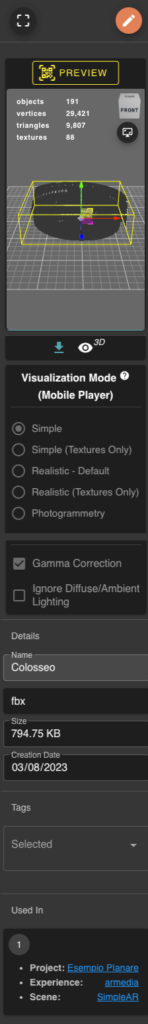
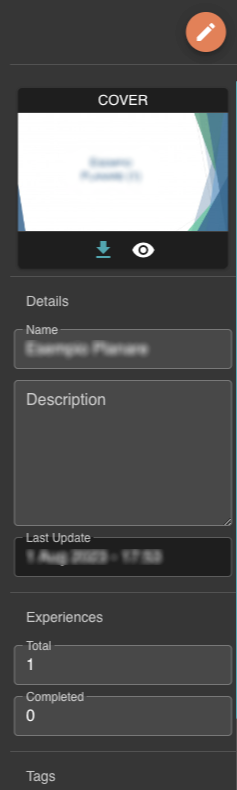
Please spend a few seconds examining the information that you can gather from these panels. Depending on the Asset type or the Project you can update certain data or not, in any case to be able to update the selected item you must click the pensil icon in the top area of the details panel, this will enable all the fields that can be modified.
When you have done with the updates either click again the “X” icon (to discard any update) or click the floppy disk icon to save the new data.
