Introduction
In order to speed up the authoring process you can rely on a set of plugins and extensions for a variety of content creation software, such as Autodesk 3ds Max or Trimble SketchUp. In any case the workflow is as follow:
- Install the desired plugin/extension from your preferred content creation software’s plugins repository or store
- Choose a name for the model/scene to be exported
- Insert your personal token (details about this below)
- Set available options (if you need so)
- Export and upload the model to the AR-media Studio platform
Usually, any content creation software has its own repository (or store) to download plugins and extensions from. The AR-media Plugins & Extensions are made available for free and can be downloaded and installed using the official method provided by each content creation software (specific instructions are provided below).
When you use any of the AR-media Plugins & Extensions to export a 3D models, each model get uploaded directly to your AR-media Studio account as determined by your personal token that you can retrieve by logging in and by displaying your personal account data using the rightmost icon in the AR-media Studio toolbar:
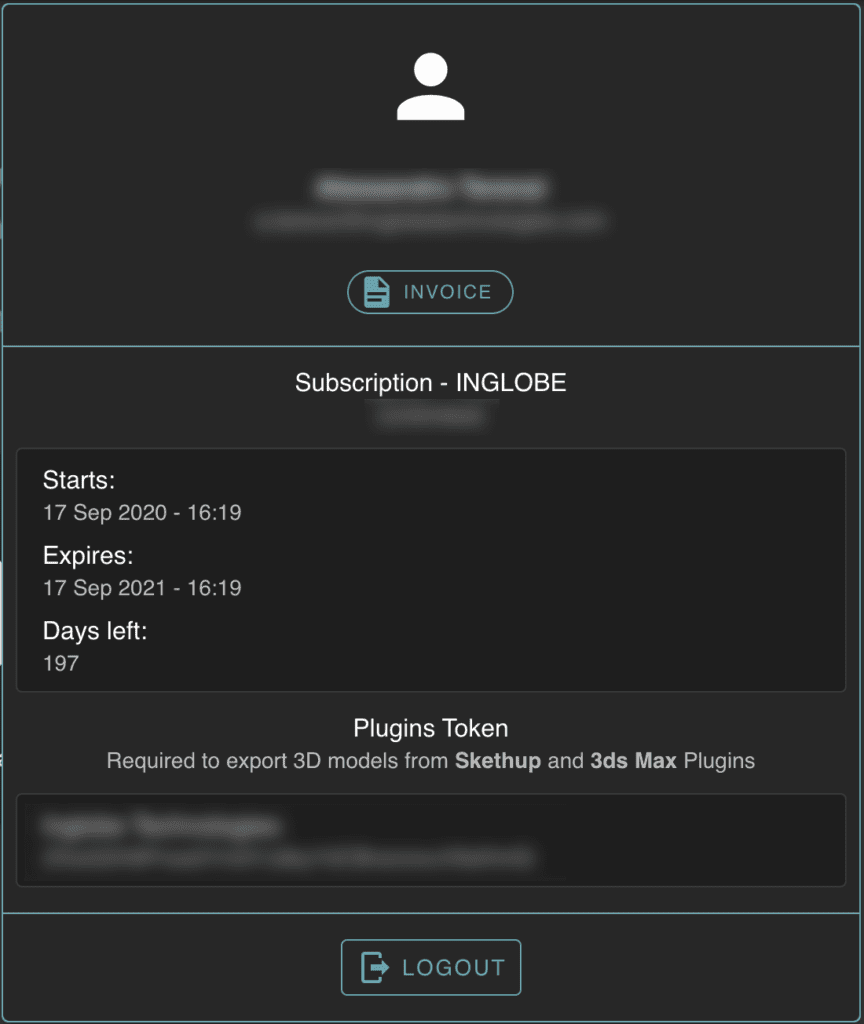
NOTE: Depending on your subscription’s type you may see more than one token available, you should pick the one that is related to the product you are working on in order for your models to get uploaded for that specific project. In most cases you will see just one token.
