Searching Assets and Projects
Working with lots of assets and projects can be difficult as soon as their number increases, but to speed up assets and project selection you can rely on the Search panel available in the leftmost area of both the Assets Manager and the Projects Manager:
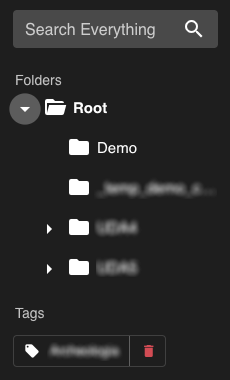
To start a search just type the words you want to look for, the platform will return assets or projects (depending on which area you are performing the search from) matching the searching criteria by their names.
You can also filter out assets and projects using Tags: to define a new tag you open the details view for an Asset or a Project and in the Tags area you enter a new tag name. All the tags that have been defined so far will appear in the Search panel and can be activated as required.
